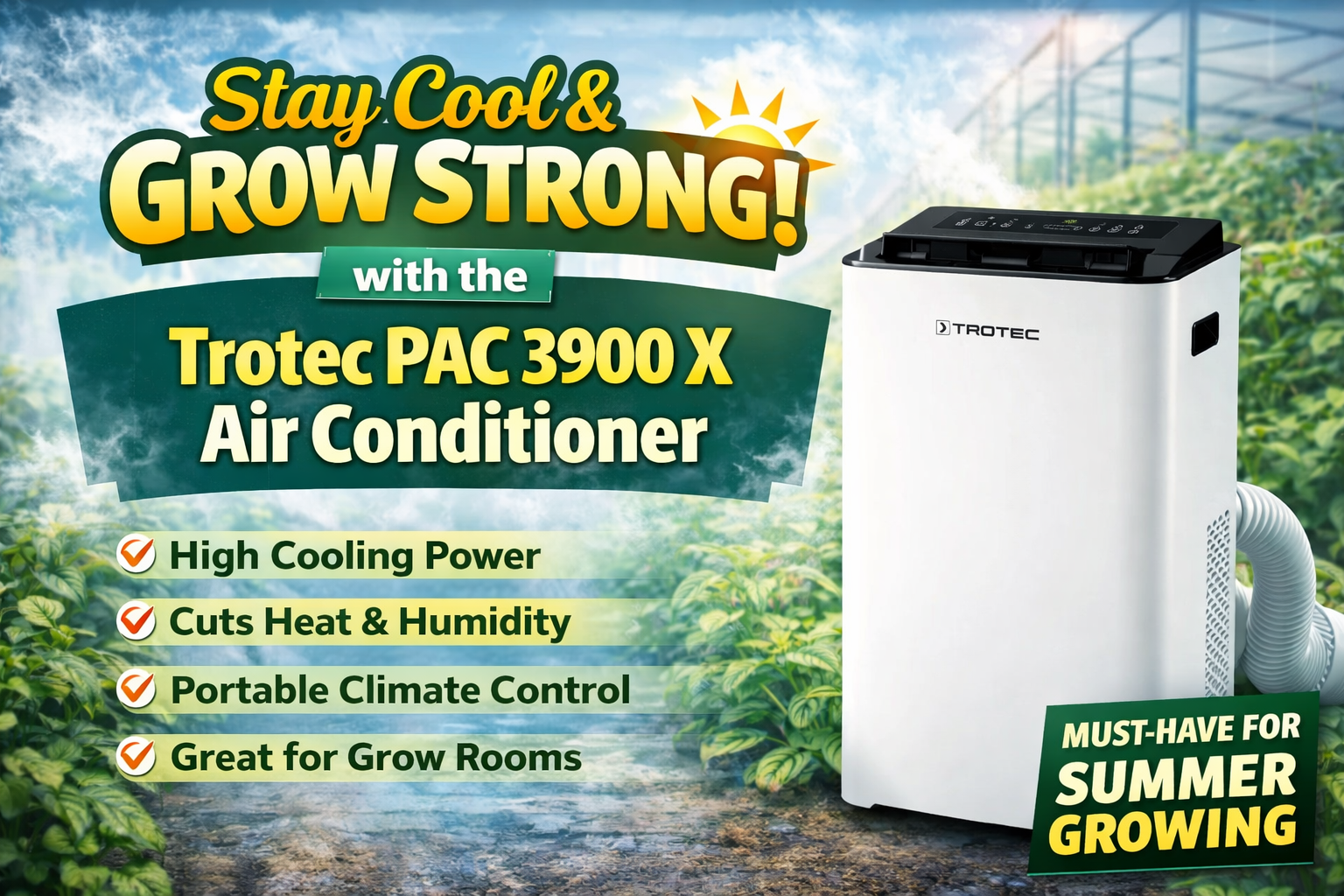Description
The TrolMaster Hydro-X RJ12 to PushLock Waterproof Connector Cable ECS-5 is designed to facilitate the connection between the Hydro-X system and certain Fluence brand LED fixtures that utilize PushLock Waterproof Connectors. Here's a detailed overview of the ECS-5:
Features
- Compatibility: Provides connectivity for newer Fluence brand LED fixtures using PushLock Waterproof Connectors.
- Robust Design: The PushLock Waterproof Connector ensures a secure and water-resistant connection.
- Complete Set: Comes with necessary cables and splitters to extend and distribute connections.
Package Contents
- 1 x 16 ft RJ12 Cable: Extends the connection range from the Hydro-X controller to the desired location.
- 1 x 4 ft RJ12 to PushLock Waterproof Connector Cable: Specialized cable for connecting to Fluence LED fixtures.
- 1 x T-Shaped Splitter: Allows for splitting the connection to link multiple devices or fixtures.
Usage Instructions
- Connect the RJ12 Cable: Use the 16ft RJ12 cable to extend the connection from the Hydro-X controller to the desired location.
- Attach the RJ12 to PushLock Cable: Connect the special 4ft RJ12 to PushLock Waterproof Connector cable to your Fluence LED fixture using the PushLock connector.
- Utilize the T-Splitter: Insert the T-shaped splitter if you need to connect multiple devices or fixtures at a single point.
- Secure Connections: Ensure all connections are tight and secure to maintain proper communication between the controller and the LED fixtures.
Applications
- LED Lighting Control: Ideal for connecting and controlling Fluence brand LED lighting fixtures in grow operations and greenhouses.
- Modular Expansion: Suitable for expanding the connectivity of LED fixtures within the Hydro-X system.
- Flexible Configuration: Perfect for customizing the layout of your lighting control system to suit specific growing needs.
Installation Tips
- Check Compatibility: Ensure that the ECS-5 extension cables are compatible with your existing Hydro-X system and Fluence LED fixtures.
- Secure Connections: Make sure all RJ12 and PushLock connections are tight and secure to avoid any connectivity issues.
- Follow Guidelines: Refer to the user manual for detailed instructions on connecting and configuring the extension cables.
Troubleshooting
- Connection Issues: Verify that all cables are properly connected if you experience any communication problems between the controller and LED fixtures.
- Cable Damage: Inspect the cables for any signs of damage that might affect connectivity and replace them if necessary.
- Proper Addressing: Ensure that all connected LED fixtures are correctly addressed and recognized by the controller.
Advantages
- Waterproof Connection: Ensures a secure and water-resistant connection, ideal for environments where moisture is a concern.
- Scalability: Easily expand the number of connected fixtures without compromising signal strength.
- Organized Setup: Maintains a clean and organized installation, reducing clutter and potential points of failure.
Payment & Security
Your payment information is processed securely. We do not store credit card details nor have access to your credit card information.
Estimate shipping
Customer Reviews
Really happy with this. The quality is ace and the price was spot on. The team in Sunshine North were super helpful when I called up with a question.
Deadset legend, this product. Took my grow to the next level. So glad I found this site, the range is massive. Will be back for more.
Quality is unreal. You can tell it's not cheap rubbish. It's a proper bit of gear that does the job well. Postage was lightning fast too.
Heaps good! Does the job perfectly and didn't cost an arm and a leg. Arrived in Brissy super quick. Can't complain.
This is a proper bit of kit. Sturdy, reliable, and has made a huge difference. You guys are lifesavers. Cheers!
Couldn't be happier with this. It's the bee's knees, honestly. My setup is looking schmick now. Will be telling all my mates.
Solid gear, fair price. It's hard to find good quality stuff these days but this is the real deal. Arvo well spent setting it up.
Bloody brilliant. Does exactly what it promises and then some. A real workhorse for the grow room. Can't fault it.
I'm stoked with this purchase! Made a huge difference to my plants' health. The delivery was super quick to Adelaide. Top stuff!
You little beauty! This thing is worth its weight in gold. Simple, effective, and built to last. Couldn't ask for more.